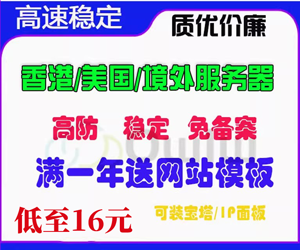mac下安装mysql忘记密码的修改方法
时间:2017-11-22 16:43:12|栏目:MySQL|点击: 次
一、mac下安装MySQL数据库
1.下载MySQL数据库
下载地址:访问MySQL的官网http://www.mysql.com/downloads/ ,进行下载。
进入MySQL的下载界面(http://www.mysql.com/downloads/mysql/)
下载x86,64bit的dmg文件:直接选择最下面的“No thanks,just take me to downloads!”
2.安装MySQL数据库
打开MySQL安装包后,点击安装主程序pkg文件。
3.启动MySQL数据库
打开MYSQL数据库文件方式,在系统偏好设置中打开,点击MySQL,start mysql server ,即可启动MySQL。
4.终端登录MySQL数据库:
mysql -u root -p
回车,默认密码为空。出现password后回车即可。
二、安装数据库后发现忘记了数据库密码
1.首先关闭MySQL数据库
系统偏好设置中关闭MySQL,stop mysql server
2.进入安全模式
? bin sudo su
Password:
Sorry, try again.
Password:
sh-3.2# ./mysqld_safe --skip-grant-tables &
[1] 3477
sh-3.2# 2017-06-27T08:32:37.6NZ mysqld_safe Logging to '/usr/local/mysql-5.7.18-macos10.12-x86_64/data/localhost.err'.
2017-06-27T08:32:37.6NZ mysqld_safe Starting mysqld daemon with databases from /usr/local/mysql-5.7.18-macos10.12-x86_64/data
sh-3.2#
3.重新启动一个终端
~ mysql -u root -p
Enter password:
Welcome to the MySQL monitor. Commands end with ; or \g.
Your MySQL connection id is 16
Server version: 5.7.18 MySQL Community Server (GPL)
Copyright (c) 2000, 2017, Oracle and/or its affiliates. All rights reserved.
Oracle is a registered trademark of Oracle Corporation and/or its
affiliates. Other names may be trademarks of their respective
owners.
Type 'help;' or '\h' for help. Type '\c' to clear the current input statement.
4.输入命令
mysql> FLUSH PRIVILEGES;
Query OK, 0 rows affected (0.06 sec)
5.重新设置密码
mysql> SET PASSWORD FOR root@'localhost' = PASSWORD('root');
Query OK, 0 rows affected, 1 warning (0.02 sec)
6.再次输入命令
mysql> FLUSH PRIVILEGES;
Query OK, 0 rows affected (0.00 sec)
上一篇:MySQL中的数据类型binary和varbinary详解
栏 目:MySQL
本文标题:mac下安装mysql忘记密码的修改方法
本文地址:https://www.iseoi.com/biancheng/shujukujiaocheng/MySQL/49.html