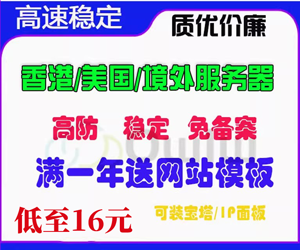最简单弹窗显示源码
<div class="web_notice" style="position: fixed; top: 0; left: 0; width: 100%; height: 100%; background: rgba(0, 0, 0, 0.3); z-index: 99999;">
<div style="position: fixed; top: 50%; left: 50%; width: 320px; background: #FFF; transform: translate(-50%, -50%); border-radius: 40px; padding: 50px 40px;">
<button style="position: absolute; top: 10px; right: 10px; background: none; border: none; font-size: 20px; cursor: pointer;" onclick="closePopup();">×</button>
<h3 style="font-weight: bold; text-align: center; font-size: 30px;">温馨提示</h3>
<div style="font-size: 16px; margin-top: 26px; line-height: 30px; color: #999;">
网站提醒用户,在下载APP时要特别小心。尽管网站已经尽力确保APP在封包时的内容是安全和合法的,但无法控制APP在发布后的修改。用户应该自己承担下载和使用该APP的风险,并自行判断其内容是否安全、合适或符合自己的需求,请谨慎下载!<br><br>
<p><a style="display: block; text-align: center; font-weight: bold; font-size: 19px; line-height: 60px; margin: 0 auto; margin-top: 45px; border-radius: 32px; width: 80%;" onclick="closePopup();" rel='nofollow'>点击继续访问</a></p>
</div>
</div>
</div>
<script>
function closePopup() {
document.querySelector('.web_notice').style.display = 'none';
}
</script>
</html>
上一篇:超链接 a href 通过post方式提交表单的方法
栏 目:HTML/Xhtml
本文标题:最简单弹窗显示源码
本文地址:https://www.iseoi.com/jianzhan/wangye/HTML_Xhtml/246.html
您可能感兴趣的文章
- 05-23最简单弹窗显示源码
- 11-22超链接 a href 通过post方式提交表单的方法
- 11-22html中实现数据的显示和隐藏
- 11-22<pre>标签内容自动换行的方法
- 11-22点击超链接跳转到iframe框架中显示的方法
- 11-22HTML <h1> 到 <h6> 标签
- 11-22Html5文档声明和头部信息
- 11-22如何让全站链接在新窗口中打开


阅读排行
推荐教程
- 05-23最简单弹窗显示源码
- 11-22超链接 a href 通过post方式提交表单的方法
- 11-22HTML <h1> 到 <h6>
- 11-22Html5文档声明和头部信息
- 11-22<pre>标签内容自动换行的方法
- 11-22点击超链接跳转到iframe框架中显示的方法
- 11-22html中实现数据的显示和隐藏
- 11-22如何让全站链接在新窗口中打开